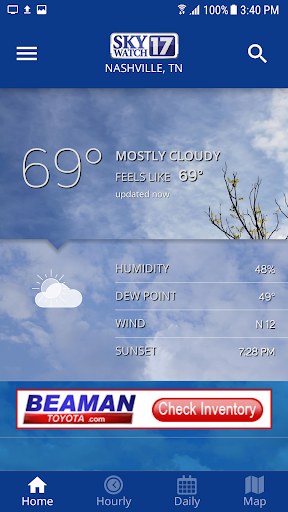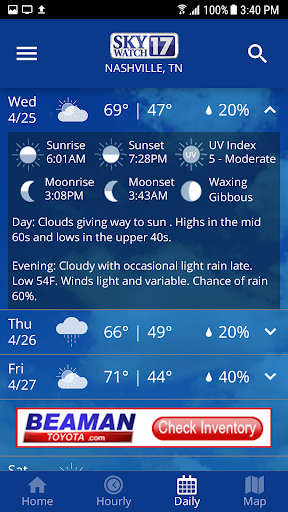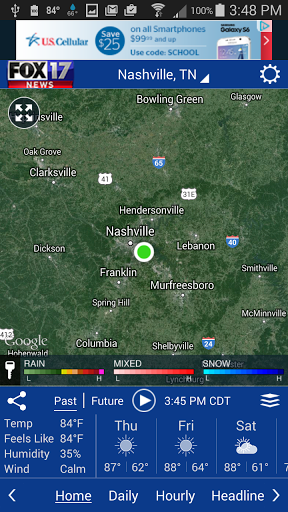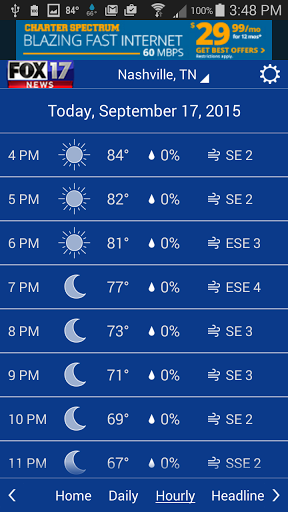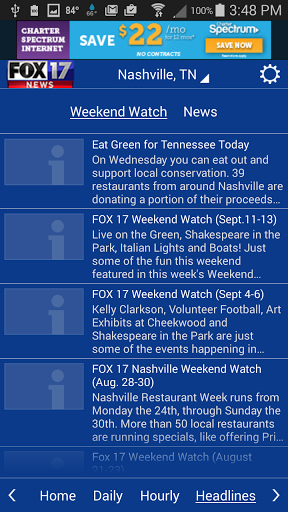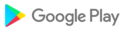Data API Updates
* performance improvements
* performance improvements
* performance improvements
* performance improvements
* performance improvements
Improved weather data source to give you accurate current conditions and forecasts from your favorite weather source!
* performance improvements
* performance improvements
* performance improvements
* performance improvements
* performance improvements
* performance improvements
* performance improvements
* White eyeball added to Edit Locations screen to allow for simple location change
* Improved map performance
* Press the 3 dots to access map layers options
* Press and hold on any Weather Condition, Storm Symbol or Alert and drag it into the Quick Pick area to quickly change weather layers without accessing all map layers options
* performance improvements
* bug fixes
* bug fixes
New Map Experience!
* Press the 3 dots to access map layers options
* Press and hold on any Weather Condition, Storm Symbol or Alert and drag it into the Quick Pick area to quickly change weather layers without accessing all map layers options
* Next to the play button, toggle to view the timeline for past only, future only and combined past and future
* Choose between a Dark, Satellite or Light base map
Easily view videos
* Press on a video and see all videos within the app
* bug fixes
- New scrolling theme that presents all content in a vertical, linear scroll experience
- 22 weather sensitive graphical photo scenes
- Reduced navigation - location switching and settings combined in one menu
- Button bar to jump directly to weather essentials (home, hourly, daily, map)
* Bug fixes and reduce data usage.
New Location + Alert Management*Select multiple Push Notification Locations (Settings>Edit Locations>Press the Bell)*Press any location in Edit Location to rename the location (Home, Work, etc) and move the map to PinPoint a specific location for the most accurate weather infoNew Alert Management*Toggle on/off any combo of weather alert types (Frost Advisory, Flood Warning, etc) in Settings>Weather Alert Type*Number Badge next to the Location Name showing the total number of active Alerts
* updated app resources* bug fixes
* bug fixes
* bug fixes
* bug fixes
* bug fixes